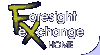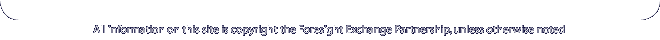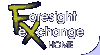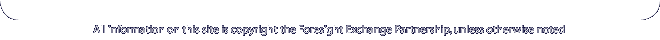|

Copyright Notice: This document may be freely redistributed in its entirety, including this copyright notice and the URL of the original document. Excerpts (including use of our GIFS) must include a separate pointer to the original URL, and may only be redistributed with the permission of Ideosphere. All other rights are reserved.
If you need further assistance, please contact info@ideosphere.com
This is the place to test your ability to predict the outcome of future events. It is also the place to check the current odds of upcoming events and make your own bets. Remember, this is not real money!
Are you finding that your time is vanishing and you are unable to keep up with what's going on in the world? Would it be nice to be able to check out the chances of future events that interest you quickly and easily? How about receiving a notice through email regarding the events that you are interested in. You can do this and more on the Foresight Exchange.
At the Foresight Exchange you are able to use your "funny money" (FX-bucks) to bet on the liklihood of future events. Membership on the Foresight Exchange is being offered on a free trial basis so you can get used to the concept and have some fun.
The Foresight Exchange is a new form of entertainment. It combines the real-time interactive potential of the World Wide Web with a game of predictive skill. The basic idea behind the Foresight Exchange(FX) is making bets. The purpose in FX is to bet wisely on future events and place your bets to achieve the highest score. At the Foresight Exchange you bet against the other players.
This is where you can check your score, your current holdings, your booked orders and the current prices (odds) on the claims. To access your transaction form you need to enter your user identification (uid) number in the appropriate field. Your password will only be required if you want to make any trades.
There are three types of profiles which may be used in order to select which claims will be displayed.
Keyword-Defined Profiles
Keyword-defined profiles are the easiest to use, since you just select the category(s) to be displayed. After clicking to select a single category, you can select a range of categories by doing <Shift><Left click> on a Windows machine (<Shift><Click> on a Mac), and/or <Ctrl><Left click> to toggle individual categories.
System-Defined Profiles
The System-defined profiles allow you to display the claims in which you currently hold coupons and/or claims in which you currently have booked orders.
Once you have selected the profile of the data that you wish displayed and pressed the appropriate button a new page will load and the information will be displayed. At the top of the claim information will be your nym, the date, your score, your net worth and you current available cash in FX-bucks.
User-Defined Profiles
User-defined profiles let you display information on your transaction form without having to select the claim(s) each time. The profile page allows you to define up to five different profiles that indicate what combinations of claims you would like to have displayed on your transaction form. The following steps outline how to edit or define the custom user profiles.
- Enter your uid and password in the appropriate boxes.
- Choose the profile number (from 1-5) that you wish to edit.
- Select the claims that you wish to be displayed when you invoke that profile on your account form.
- When you have chosen all the claims that you wish to be included in that profile then Submit the form. There will be a message confirming the registration of that profile number.
Claim Information on the Account Page
The claim information is presented in the following format:
Symb Held Bid Ask Lst Book Description
13Gy 0 75 77 77 ______ Universe older than 13 Gyears
Amig 5 25 30 27 B25@25 PowerPC based Amiga by 1/1/97
BC96 -5 30 32 32 S5@30 Clinton re-elected in 96
The headings of each column mean:
- Symb
- shows the Symbol that represents that particular claim. You will notice that the each symbol is hyperlinked. This link will take you to the Claim page where you may enter your orders for coupons for this claim.
- Held
- shows the number of coupons that you have purchased on this particular claim. A positive number means that you have bought coupons and have bet that the claim is going to come true. A negative number means that you have sold coupons and have bet that the claim is not going to come true.
- Bid
- shows the price that people are willing to pay (in FX-cents) to buy a coupon in the claim. This can be read as the market's estimation of the percentage chance that the claim is going to come true. For example, for claim 13Gy (Universe older than 13 Gyears) the market consensus is that there is roughly a 75% chance of this statement being true.
- Ask
- shows the price that people are willing to sell coupons that the claim is going to come true, in FX-cents.
- Last
- shows the price at which the most recent trades have taken place.
- Book
- shows the current orders that you have entered on the claim. In this example the owner has an order to buy coupons for the Amig claim at 25% and orders to sell coupons in the BC96 claim at 30%. These bets are waiting for someone else to complete the transaction at the stated price.
- Description
- Gives a short description of the claim. A longer description of each claim is available by following the hyperlink on the claim symbol.
The Claim pages display the information related to each claim. It displays the claim information, the booked orders, a graph of the price history, and has a field in which you may enter or change your orders for this claim.
Orders are in the following format B/S(quantity)@(price). Examples:
- B50@75
- Means Buy 50 coupons at 0.75 FX-bucks each. OR I think the chances of the claim coming true are greater than 75%
- S25@35
- Means Sell 25 coupons at 35% or 0.35 FX-bucks each. OR I think the chances of the claim coming true are less than 35%.
At FX we offer you the opportunity to keep your identity private. The use of 'nyms' at the Foresight Exchange allows you to conveniently maintain your anonymity. The names and Email addresses of the members of FX will not be sold, but they will be used internally to send you automatic transaction confirmations.
N.B.-- Once you have chosen your nym or privacy flag we can not change them
All right, so you want to get started as soon as possible. There are two steps to becoming a member of the Foresight Exchange:
Step 1- Account Registration
Initially you send your email address and a nym (Please read the section on privacy). You may do this on the Registration Page or through the e-mail/telnet interfaces. You will be returned a password by email.
Step 2- Activation
After you receive your password you can proceed to the Account Activation Page. The password must then be submitted to activate your account and obtain your uid (User Identification Number). This process allows us to confirm the validity of your email address. After you have received your uid you can start trading.
N.B.-Subscription on a mailing list for administrative messages is required of members of the Foresight Exchange. A unique email address is required for each account on FX.
To register via email or Telnet you must
- address your message to fx@ideosphere.com, OR
- telnet ideosphere.com:7002
The syntax for registration is the same for both email and telnet: register (email),(nym),(privacy)
- Email: is the email address at which you wish to receive messages from the Foresight Exchange.
- nym: Is a pseudonym or nom de guerre by which you would like to be known on the Exchange.
- privacy: "1" if you wish to have an anonymous account, "0" if you wish to have your name and email address openly available
Soon after you send the registration information you will receive a password via email. Once you receive the password you may proceed with activating your account.
The activation command is as follows: activate (email),(password)
- Email: Is your email address at which you would like to receive Foresight Exchange correspondence. It must be the same email address you registered under. Only one account is allowed per email address.
- password: Is the password that you received via email.
Upon activation of your account you will be sent your uid which can be used to send commands regarding your account to the server.
If you would like a full list of commands send "help" to the Foresight Exchange via email in the body of your message or via telnet.
We realize that these concepts may be somewhat unfamiliar. If you wish to read some more the following documents, may be of assistance.
If you need further assistance, please contact info@ideosphere.com
|